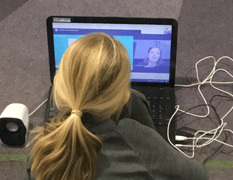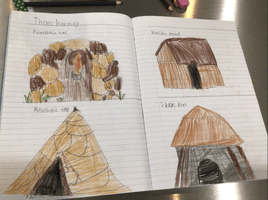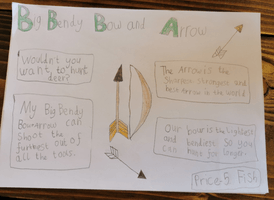Remote Learning
We have a remote learning guide for parents to download here
Remote Learning Guide for Parents
On this page, we explain how your children will learn during periods of partial school closure, when we are only open to children of critical workers and children who belong to vulnerable groups. We describe what will happen if your child’s bubble has to isolate, or if your child needs to isolate whilst school is open. You will find out how to access Google Classroom and Live Lessons, how to get help with technology and how to access free school meals support.
How will my child access their learning during periods of partial closure, or when their bubble is shut?
We use Google Classroom as our learning platform. Each child in Reception to Year Six has a Google login which gives them access to the Google Classroom for their year group. In Reception and Nursery, families also access the learning via Class Dojo. A Weekly Overview plan is uploaded each Monday which shows what children will learn in Reading, Writing, Maths and the wider curriculum. Some activities can be completed independently and some will need your support. The Weekly Overview has links to the activities, which your child will need to click on. These might be quizzes, presentations, worksheets, videos or challenges. A guide for accessing Google Classroom is available here. For most activities, children will find it easier if they are using a laptop, tablet or computer.
Will school be offering live lessons as part of remote learning?
Yes. During lockdown or if a whole bubble (class) is isolating, we offer some live lessons every day. Each child is invited to join live lessons or tutorials several times each week, including at least one live session per day. This involves them joining a Google Meeting with a few other children and their class teacher. In KS1 and KS2, these focus primarily on Reading. There are also live tutorials in Maths each week, again led by the teacher. Teachers use these sessions to assess where all children are in their learning and to plan for the next week accordingly. The guide for accessing Live Lessons, and a copy of our school rules whilst on the lessons, is available here. All live lessons will be recorded by the teacher - this is to safeguard your children.
Will school be offering recorded lessons as part of remote learning?
Yes, when school is open only to children of critical workers or vulnerable pupils, or when a whole bubble is isolating, we offer recorded lessons, filmed by the class teacher or by another member of staff. How recorded lessons are used may vary between year groups, depending on the best way to cover a subject for each age group. Some recorded lessons may also come from specialist teachers, such as PE teachers or our music therapist, or from schemes that we follow as a school. It is important that your children watch the recorded lessons, so they understand the follow-up tasks. Often, the recordings will be embedded in presentations and may not be standalone videos. These will remain available and your children can watch as many times as they like - it is good idea for children to rewatch the recorded lessons so they secure their understanding.
How does my child complete their work and how do we return the completed work?
At the start of lockdown, all children were given a home learning equipment pack, which contained everything in it to help to do their work at home. Please make use of the pack when completing the work set. The easiest way to complete work is by children completing the tasks in their home exercise books, or on their whiteboards, and taking a photo to send back to their teacher. In Foundation Stage this will be via Dojo. In KS1 and KS2, this is via Google Classroom. Please make sure that any learning that has been completed is ‘handed in’. Teachers will then give your child feedback on their work. This may be a written comment, a Mote voice recording, or verbal feedback during a live lesson.
What will happen if my child does not attend live lessons or take part in the learning on Google Classroom?It is important all children take part in the online learning provided for them, so they have as little disruption to their learning as possible. As a school, we also need to ensure that we are in regular contact with all children, so if your child does not attend live sessions and we have not been able to make contact, we may carry out a home visit to check that every thing is okay. If children are feeling nervous about live sessions, please get in contact with their teacher and they will work out the best way to help your child feel more confident. We understand that this is a new way to participate in lessons.
How can I support my child during remote learning?
Parents are not teachers and we understand that supporting your children’s learning is not always easy. This is why some of the lessons will be led by teachers, either live or pre-recorded. There will also be some activities for children to complete with or without adult support. In Key Stage Two children may be able to access some lessons and complete some of their learning independently some of the time. However, in Key Stage One and Foundation Stage, children are likely to need parental support to complete their work. It is really helpful to try to keep routines, such as meal times and the start and end of “school time” the same each day. We have assemblies throughout the week to help you to establish a good routine.Enter text...
What should I do if we don’t have enough devices at home to access remote learning?
If the only device you have available is a mobile phone, please let us know. We should be able to help you by giving you a chromebook. We may also be able to help with internet access. If you do have devices (laptops or tablets) but they need to be used by other household members, we can also look to give you access to another device, so please contact help@gleadless.sheffield.sch.uk if you would like to speak to us about this. If you need support with devices you already have, we are hosting drop ins each week during lockdown
My child has additional needs. How will they be supported during this time?
For children on SEN support who are not in school, class teachers offer additional support via phone calls and ensure extra contact is made. Each year group sends out two blended learning grids each week, with one grid aimed at supporting children with additional needs. Children are grouped carefully for their live lessons, so that the sessions can meet the different needs of each small group. Online interventions, such as Lexia, are available for pupils to access at home, and teachers send out the logins to pupils who need to access them. The Orchard provision remains open during remote learning, to offer both in-school and at-home support for the children who are normally placed within the Nurture Unit. A weekly overview grid, offering Nurture based tasks, will be sent to families of children who access the Orchard. If your child is struggling with the work set, please contact their class teacher. All children with EHCPs will still be able to come into school. Please contact sen@gleadless.sheffield.sch.uk if you have any questions.
My child has free school meals. How will these be accessed during partial closure?
If you are eligible for Free School Meal (FSM) support, you will be sent vouchers by Edenred via email. If you are eligible for FSM and are having trouble accessing the vouchers please email fsm@gleadless.sheffield.sch.uk, as we may need to update your details. If you do not currently receive FSM, but you think you may be eligible, applying online is a simple process. Follow this link: https://www.sheffield.gov.uk/utilities/form/schools-and-childcare/free-school-meals-start
Families’ circumstances are changing at the moment and we have helped many people to apply for FSM. If you need any assistance, please just ask.
I am a critical worker. How do I apply for a school place and how will my child learn in school?
In the first instance, you need to register as a key worker and let us know what days you need your child to be in school by filling in this form. You will then be contacted to confirm the places. Every week after this, families must let us know what days you require a place for the following week. A link for this is sent via Dojo and Parentmail each Monday. The children in school complete the same learning as it set on Google Classroom, so that if your child is not in school full time, they are able to carry on their learning at home. When classes/bubbles become too full, places will be prioritised according to parents’ role as keyworkers.
My child has been told to isolate but school is fully open and their bubble is in school. What will their learning look like?
If your child or children are isolating whilst school is fully open, they will still be able to access the weekly learning grid on Google Classroom. The grid will cover the same learning as is being taught in school, so your child will not miss out on any of the curriculum. We are not able to offer live lessons whilst school is fully open, but the class teacher will be in touch via telephone to speak to your child about their learning and offer support.